You need to have Node.js (Node) installed onto your computer before you can install Gulp.
If you do not have Node installed already, you can get it by downloading the package installer from Node's website.
When you're done with installing Node, you can install Gulp by using the following command in the command line:
The npm install command we've used here is a command that uses Node Package Manager (npm) to install Gulp onto your computer.
The -g flag in this command tells npm to install Gulp globally onto your computer, which allows you to use the gulp command anywhere on your system.
Mac users need the extra sudo keyword in the command because they need administrator rights to install Gulp globally.
Now that you have Gulp installed, let's make a project that uses Gulp.
Click here for For next Step: "Creating a Gulp Project"
Table of Contents: "Table of Contents to learn"
If you do not have Node installed already, you can get it by downloading the package installer from Node's website.
When you're done with installing Node, you can install Gulp by using the following command in the command line:
$ sudo npm install gulp -g
Note: Only Mac users need the sudo keyword. (See the first comment by Pawel Grzybek if you don't want to use sudo). And remember the "$" in the code above just symbolizes the command prompt. That's not actually part of the command you run.
The npm install command we've used here is a command that uses Node Package Manager (npm) to install Gulp onto your computer.
The -g flag in this command tells npm to install Gulp globally onto your computer, which allows you to use the gulp command anywhere on your system.
Mac users need the extra sudo keyword in the command because they need administrator rights to install Gulp globally.
Now that you have Gulp installed, let's make a project that uses Gulp.
Click here for For next Step: "Creating a Gulp Project"
Table of Contents: "Table of Contents to learn"
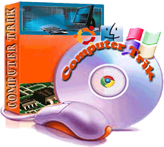












Post a Comment