Gulp provides us with a watch method that checks to see if a file was saved. The syntax for the watch method is:
// Gulp watch syntax
gulp.watch('files-to-watch', ['tasks', 'to', 'run']);
If we want to watch all Sass files and run the sass task whenever a Sass file is saved, we just have to replace files-to-watch with the app/scss/**/*.scss, and ['tasks', 'to', 'run'] with ['sass']:
// Gulp watch syntax
gulp.watch('app/scss/**/*.scss', ['sass']);
More often though, we'll want to watch more than one type of file at once. To do so, we can group together multiple watch processes into a watch task:
gulp.task('watch', function(){
gulp.watch('app/scss/**/*.scss', ['sass']);
// Other watchers
If you ran the gulp watch command right now, you'll see that Gulp starts watching immediately.
And that it automatically runs the sass task whenever you save a .scss file.
Let's take it a step further and make Gulp reload the browser whenever we save a .scss file with the help of Browser Sync.
Click here for For next Step: "Live-reloading with Browser Sync"
Table of Contents: "Table of Contents to learn"
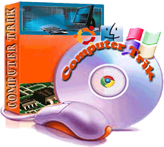


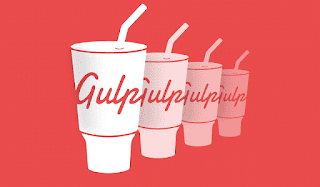











Post a Comment